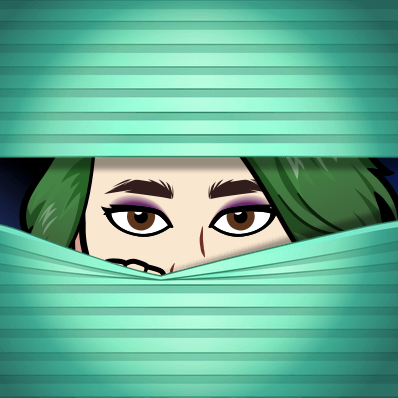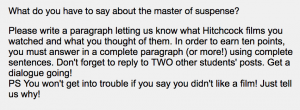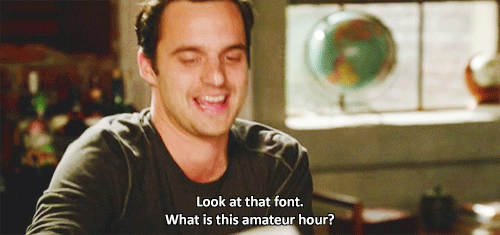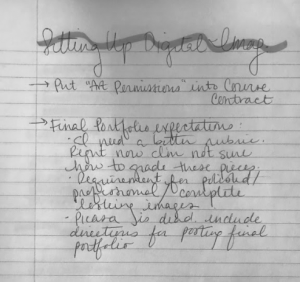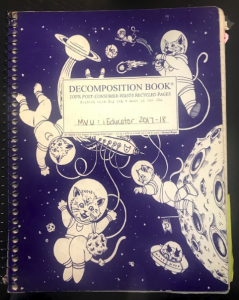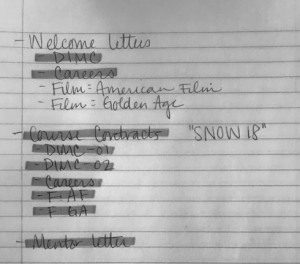Hello! Long time no see!
I’ve fallen off the blogging bandwagon as of late, and I found myself in a bit of a rut with the way I was doing things.
It was a busy time–I subbed for a coworker while she went on maternity leave, and I was working with a number of students who were busy with those mid-semester lulls and the typical issues they run into with their work. But I found myself not doing a whole lot beyond that.
When I got the breath of fresh air of no longer subbing, and getting down to gradebook zero on Progress Check day, I found myself excited to start busting through all those things I had on my to-do list: making demonstration videos for things that were tripping up photo students, and doing some in-depth checks on student progress so I could send them resources to help them along. These last couple of weeks have been a blizzard of google slides and spreadsheets and email templates as I worked through all those things that had been sort of looming over my head while I was just in the grading tunnel.
As I’ve been preparing the announcement slides for my visual art course, I’ve been focusing in on one aspect of their course: an Artist’s Journal. I’ve been sharing resources that I hope get them thinking about the ways they can use their art journal (or any journal) outside the assignments in our course, since it’s such a great art practice, and a therapeutic one as well.
Then, over the weekend I helped my parents work on setting up their newly finished basement. We found some boxes in storage that were from my old bedroom–lots of long-lost treasures, broken purses, lonely socks, and one box that had every journal I owned from age 7 to age 18. They were mostly composition books, some sketchbooks and some bound journals.
My whole life I’ve suffered from a pretty severe anxiety disorder. Throughout elementary school I had anxiety attacks, although I never knew what they were and didn’t complain about them because I didn’t realize they were out of the ordinary. I’d just get really tense, everything would seem very loud, and I’d be out of breath. It would last anywhere from ten minutes to, in rare cases, about an hour. I wouldn’t really be able to speak very clearly. I didn’t want anyone to notice, so I just stayed quiet.
In middle school, I started journaling, and my anxiety quieted right down. I journaled every single day, often during class when I should’ve been taking actual notes, all throughout middle and high school. I just wrote whatever I was thinking about. I wrote to do lists, I doodled, I taped in tickets and pictures, whatever I wanted. I ended up with what is now a pretty cringey narrative of my teenage years, with some incomplete algebra notes interrupted the flow of what was going on in band that year.
I stopped journaling in college: the price of taking actual notes was apparently that my therapy time was taking a backseat. It was then that my anxiety attacks, which I now understood them to be, returned and I was finally diagnosed and put on a medication for it. I say it like this happened quickly, but in reality my anxiety was very bad throughout most of college and student teaching (2011-2016) and in 2016 (that’s so recently!) I finally made the jump and got on medication. I recently lapsed about a week and a half due to some silliness with needing the prescription refilled, and it reminded me how thankful I am for those little white pills.
I noticed the correlation between my therapeutic journaling and my general quality of life, but I was so busy! I transferred to Michigan State my junior year, and I was taking about 17-20 credits a semester. I was supporting myself living in an apartment, which meant I was working at the library during the day and a coffee shop at night, and I was pulling all nighters in the painting studio. I knew I should take a step back and do something for myself, but I always wanted to check one more thing off the to do list first.
Self Care is a real buzzword right now. I know kids today are exposed to a much more positive dialogue on mental health, and I’m really excited to be sharing some ways that the things we do in our course can be a part of the things they do for themselves.
But it’s also reminding me that I’m not working two jobs and taking 17 credits anymore, and I should be doing a better job of practicing what I preach. I’m looking forward to using the modern equivalents of my middle-school-soap-opera-notebooks and blogging, journaling, and making art for myself. I know I feel better and I do better, both personally and professionally, when I’m doing something like this, and I’m throwing myself back into it.